Search This Blog
If you need to learn to make isometrics room. Within your Android device, you can follow or subscribe to us YouTube channel /- https://youtube.com/c/ssarc110
Featured
- Get link
- X
- Other Apps
3D gaming room
3D GAMING ROOM
A 3D isometric room is a three-dimensional representation of a room using isometric projection, a technique that creates a visual illusion of depth and perspective in a flat 2D image. Isometric projection is a type of axonometric projection, which means that all three dimensions of an object are shown in a single image without distortion.
To create a 3D isometric room, you will need 3D modeling software, such as SketchUp, Blender, or AutoCAD. Here are some general steps to follow:
1. Start by creating a new file and setting the units to the desired scale.
2. Create the walls of the room by drawing rectangles or extruding walls from a floor plan.
3. Add doors, windows, and other architectural features, such as columns or moldings.
4. Add furniture and other objects to the room, such as chairs, tables, and lamps.
5. Adjust the camera position and lighting to create the desired perspective and atmosphere.
6. Finally, export the 3D model as an image or video file to share with others or use in a virtual environment.
It's important to note that creating a 3D isometric room can be a complex and time-consuming process, especially for beginners. However, there are many tutorials and resources available online that can help you learn how to use 3D modeling software and create realistic 3D environments.
- Get link
- X
- Other Apps
Popular Posts
PNG FOR GMAING ROOM AND How to design isometric room
- Get link
- X
- Other Apps

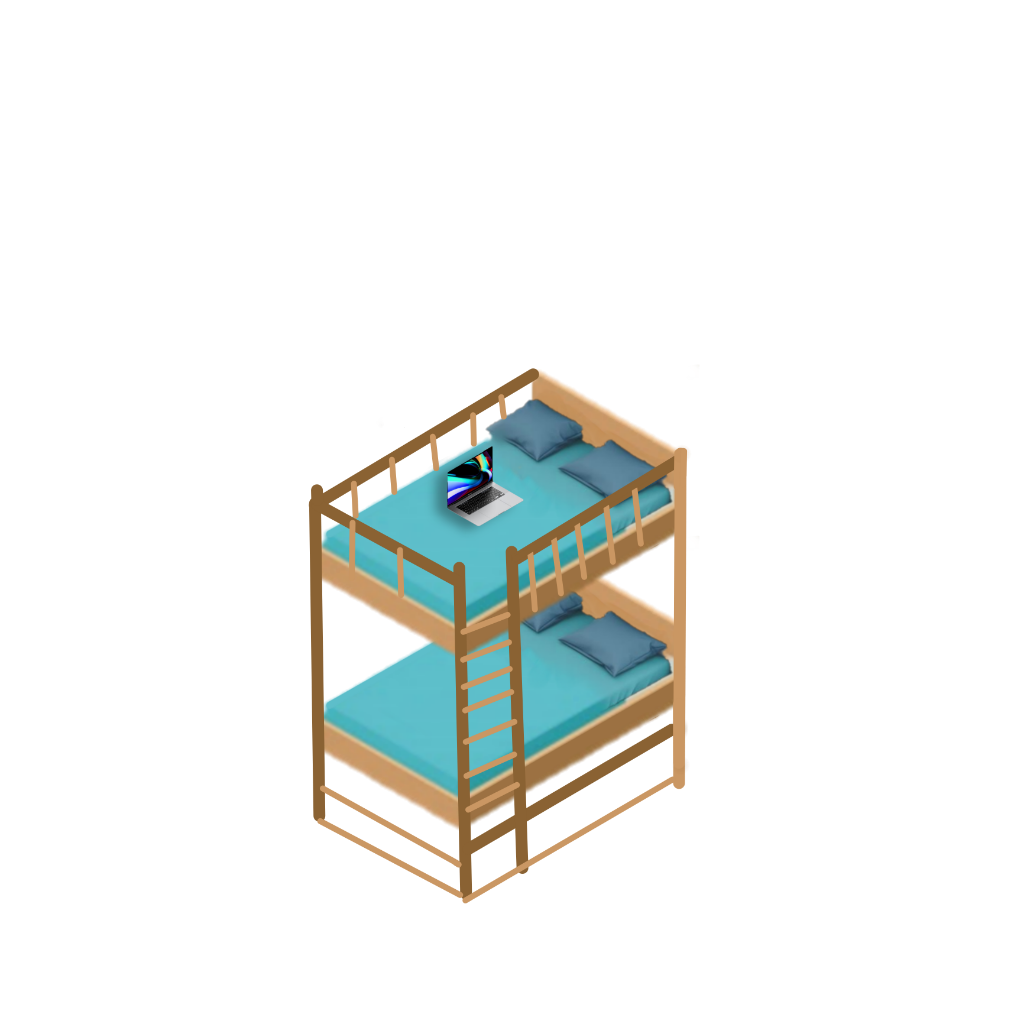

Comments
Post a Comment