HOW TO CREATE SIMPLE 3D MODEL MODEL
Creating a simple 3D model can be accomplished using various 3D modeling software, such as Tinkercad, Blender, or SketchUp. Here is a general process for creating a simple 3D model using Tinkercad: 1. Open Tinkercad and log in to your account (or create a new account if you don't have one). 2. Click on the "Create new design" button to start a new project. 3. Choose a basic shape (such as a cube, cylinder, or sphere) from the "Shapes" menu on the right side of the screen. 4. Drag the shape onto the workplane, which is the gray grid in the center of the screen. 5. Use the sizing handles to adjust the shape's size and shape. 6. Use the move and rotate tools to position the shape where you want it. 7. Use the copy and paste tools to duplicate the shape and create new objects. 8. Use the alignment tools to position and arrange the shapes precisely. 9. Use the grouping tool to combine multiple shapes into a single object. 10. Use the hole tool to create cutouts ...


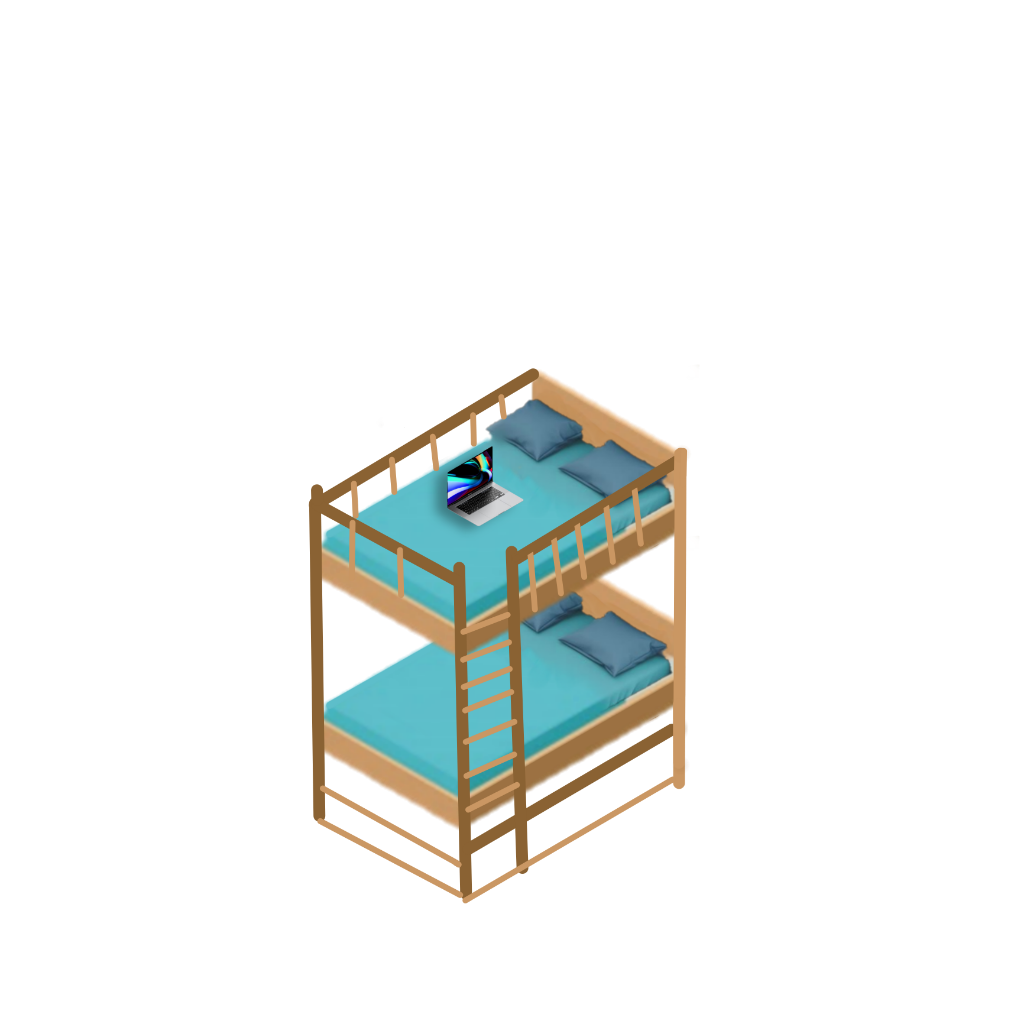

Comments
Post a Comment